Gala node using VPS on Vultr – Mac guide
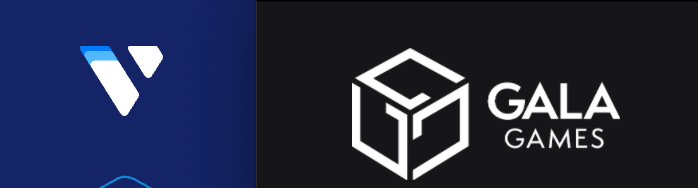
Below are screenshots and detailed steps I followed to set up my Gala node on a vps, I used Vultr. I followed the instructions from Gala.
Creating a VPS on Vultr:
I already had an account with Vultr, if you don't have one, the first step is to sign up. You can use my referral link to sign up, with this link you will get a credit of $100 that will be good for 30 days. The monthly cost to run one vps for the Gala node will be $5, you will need one vps for each node you own.
Once signed up, in the Vultr account click on Products and then click on the + sign in the top right corner to deploy a new server:

Make sure Cloud Compute is the server selected:

Select the Server Location closest to you:
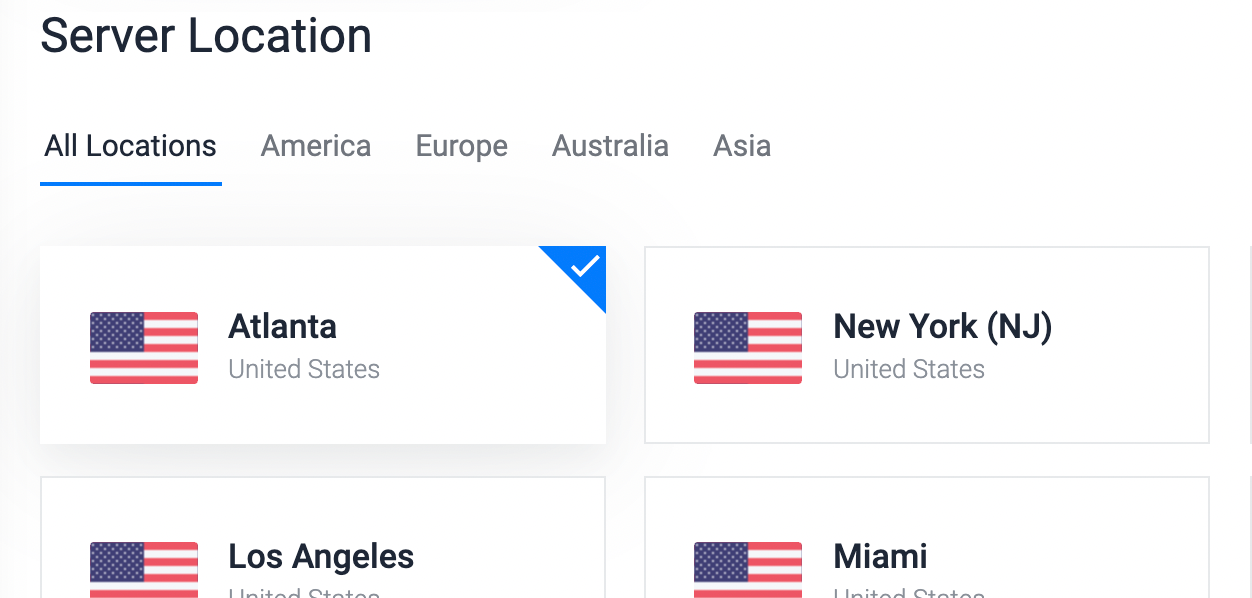
Scroll down to Server Type and select

Select the Server Size , this can be any size of your choosing
Note: The Gala Soft Node does NOT currently work with IPv6, please do not select an IPv6 only server, and that IPv6 is NOT enabled.
I selected the $5 option, for now that is enough.

Continue Scrolling down and enter in your Server Hostname and Server Label this can be anything you’d like it to be:

At the bottom Click on Deploy Now:

You will then be directed to the Products page where the Status will show as Installing. Once this changes to Running click on the ellipses menu and select Server Details:

On the next page, it will show you everything required to login to your server: the IP address, the user name and the password.
Installing The Gala Games Node
Open a *Terminal* window on your Mac. If you've never used that, you can find it by going to Finder, then Applications and then Utilities, you should see Terminal under Utilities, double click on it to open.
Once there, you will connect to the vps. Type the following command replacing ipAddress with the ip address listed on the server details page on Vultr:
ssh root@ipAddress
Hit Enter and then enter your password, you can copy the password and right click to auto paste the password in, then hit Enter.
NOTE: Terminal will not provide feedback when typing your password. Enter the password and hit enter, if it is wrong it will say Access denied.
Next download the node software package. Type in (or copy and paste) the following command:
curl https://static.gala.games/scripts/gala_node_setup.sh | sudo bash
Hit enter.
Follow the installation prompts, once the node is installed you will be prompted for your Gala login/password. This part is very straightforward.
Once all is completed, you can go back to the server details page on Vultr and click on the console icon in the top right of the page:

When I do that, I get a console window where I see Connected:

You're done!
If you start your soft node on your Mac, you will now see you have
2 online nodes:
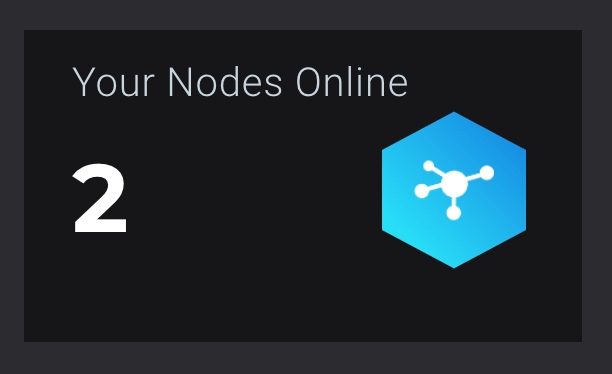
Note that the progress towards goal will not reflect the node running on the vps, that percent is only the time the node was running on your machine.

The only time you will need to start the node on your machine is when you want to vote, other than that, Vultr will do the work for you!
I hope this guide helps. I recommend you join the Nodes channel in Discord at www.galagames.chat
I have learned a lot there from all the nice folks always willing to help.
If you are new to Gala Games, use my link to create a free account and check things out.
Cintia
If you enjoy my articles and would like to support future content, please consider signing up for Coil with my affiliate link: